How to Keep Your Azure VM Costs Under Control
Virtual Machines (VMs) in Azure can be more expensive than expected, especially without proper optimization. This article shows you how to cut costs by selecting the right VM SKU, optimizing runtimes, and leveraging existing licenses effectively. With the right strategies, you can make your cloud expenses more efficient in the long run.

“Why Are My Virtual Machines (VMs) in Azure So Expensive? I Thought the Cloud Was Supposed to Be Cheaper!”
This is a statement we frequently hear from customers—especially those who have migrated their IT infrastructure to the cloud using a “lift & shift” approach without making any adjustments. Without proper optimization, the cloud can indeed end up being more costly than expected.
Do You Even Need a VM?
This is the first question to ask: Is a VM truly necessary for the task at hand, or could a cloud-native service like Azure Functions or a Kubernetes cluster be a better fit?
That said, there are valid reasons to stick with a VM:
- Requirements set by software vendors
- Lack of expertise within the organization to transition applications
- Staff shortages
- Other specific needs
So, how can costs be optimized when a VM is unavoidable?
Here are some effective strategies.
The Biggest Cost Drivers for VMs
The cost of VMs in Azure is primarily influenced by the following factors:
- Runtime
- Assigned SKU (Virtual Machine Size)
- Operating system licenses
The bulk of the expense comes from the resources consumed during runtime. As long as a VM is active and utilizing CPU and RAM resources, costs accrue—whether the VM is fully utilized or idle. When a VM is turned off, charges are reduced to the storage used.
Each VM in Azure is tied to a specific SKU, which defines its configuration in terms of CPU and RAM. Different SKUs are optimized for different use cases, such as a high CPU-to-RAM ratio for compute-intensive tasks.
The SKU name typically reveals its configuration.
Example: A VM in the D-series is designed for a balanced ratio of CPU to RAM, typically 4 GB of RAM per CPU core. For instance, Standard_D4s_v5 offers 4 CPU cores and 16 GB of RAM. The “s” denotes support for premium SSD storage.
Microsoft provides a comprehensive list of all available SKUs, complete with detailed performance metrics.
How to Optimize VM Costs
To reduce VM costs, focus on the following areas:
Resource Allocation
The first key question: Is the current VM assigned to the optimal SKU?
This can be determined by reviewing the VM metrics in the Azure portal. It may reveal that the chosen VM size is oversized, or that the resources are fully utilized only during certain periods, leaving the VM idle for much of the month. Perhaps the VM is assigned to the wrong SKU series, and an option with more RAM per CPU core would be more suitable.
Example: Intermittent Usage
A typical scenario might involve monthly billing runs in an ERP system. The VM is heavily utilized once a month for processing invoices but is otherwise used sporadically for less intensive data queries.
Solution: Scale the VM down to a smaller SKU for most of the month and temporarily scale it up during billing cycles. Azure makes it easy to adjust VM sizes within the same series with minimal downtime.
Example: Wrong SKU
Another scenario: An application requires 64 GB of RAM but only 4 CPU cores. If the VM is mistakenly configured as Standard_D16s_v5, it includes 16 CPU cores—far more than needed.
Solution: Switching to a SKU like Standard_E8-4s_v5 would provide the same 64 GB of RAM with only 4 CPU cores.
Using the Azure Pricing Calculator, you can quickly identify potential savings. The difference could exceed $500 per month.
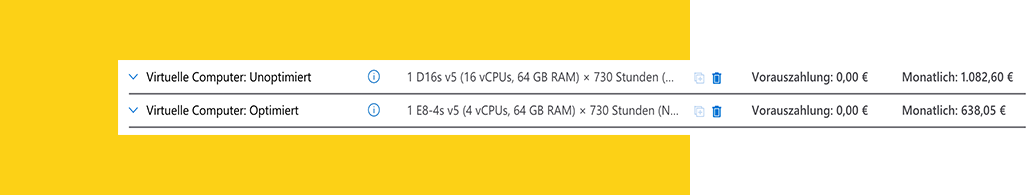
Optimizing VM Runtime
In the cloud, VMs incur costs based on active CPU and RAM usage. On-premises, VMs often ran 24/7 since it had little impact on costs. In the cloud, however, it’s worth asking: Does the VM need to run 24/7?
Example: 12/5 Usage
Consider a VM whose application isn’t used overnight or on weekends. Continuous availability isn’t necessary.
Solution: Schedule the VM to shut down during non-business hours. Just remember to account for update management to avoid security risks. Azure Automation Accounts can automate VM start and stop schedules.
Example: 24/7 Usage
Some systems, such as domain controllers, must be available around the clock to respond to users, clients, and servers.
Solution: For such cases, Azure Reserved Instances are ideal. Organizations commit to a fixed amount of compute resources for 1–3 years at a discounted rate. Billing can be monthly or upfront, and Reserved Instances can often be applied to other VMs of the same SKU when available.
Example: Upcoming Modernization
Sometimes, VMs are still needed while a transition to cloud-native services like Azure Functions or Kubernetes is being planned. If the migration is expected within three months, Reserved Instances might not be worthwhile.
Solution: The Azure Savings Plan offers flexibility. Similar to Reserved Instances, it spans 1–3 years but covers a broader range of Azure services. Companies commit to spending a set amount per hour, receiving discounted rates on eligible services up to that limit. Costs exceeding the commitment are billed at standard rates.
Licenses
Operating system licenses are often overlooked in cost optimization. By default, Azure provides a rental license for the OS when creating a VM. However, many organizations already own licenses.
Solution: Azure Hybrid Benefit
With Azure Hybrid Benefit, existing licenses, such as Windows Server, can be applied to Azure VMs.
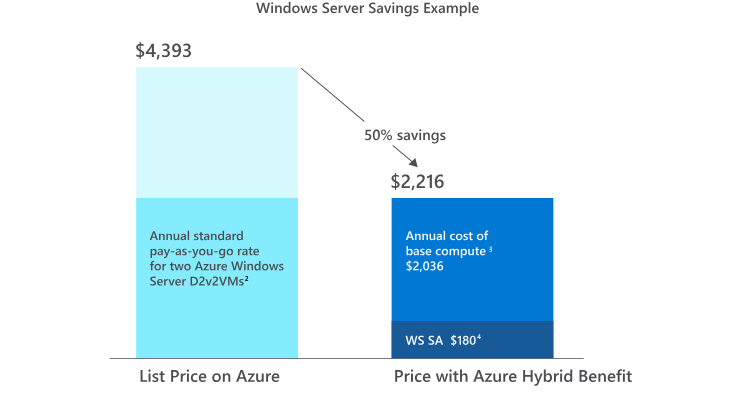
This option isn’t limited to Windows but also applies to other licensed systems like Red Hat, SUSE Enterprise, and Microsoft SQL Server.
Using existing licenses in Azure has specific requirements. Once met, simply enable the Hybrid Benefit in the VM settings to unlock savings. A quick comparison of VMs with and without Hybrid Benefit highlights the cost advantage.
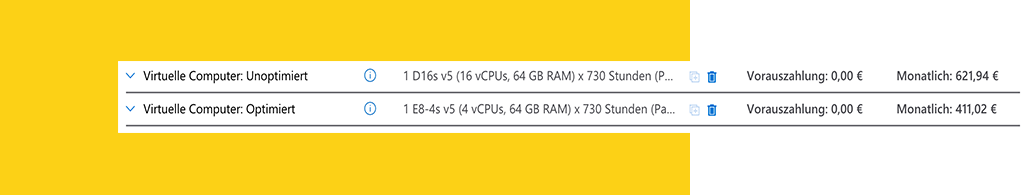
It’s worth exploring whether your existing licenses qualify for Azure Hybrid Benefit.
Conclusion
Careful resource allocation, targeted runtime optimization, and leveraging existing licenses are key steps to reducing costs. It’s also worthwhile to evaluate alternatives to VMs and consider cloud-native services. Tools like the Azure Pricing Calculator, Azure Automation, and options such as Azure Hybrid Benefit help maintain clarity and identify savings opportunities.
For long-term success in the cloud, continuously assess and optimize your infrastructure while balancing cost and value.